Have you ever wondered how to navigate the complexities of setting up a successful Google My Business profile?
Understanding the foundational steps is crucial for maximizing your online presence and reaching potential customers effectively.
By following a strategic approach to creating and optimizing your Google My Business listing, you can unlock a multitude of benefits for your business.
Let's explore the essential steps that will set you on the path to digital success in the competitive online landscape.
Key Takeaways
- Establish a strong online presence with Google My Business Listing.
- Verify your business for authenticity and control over the listing.
- Provide accurate business information for visibility in local searches.
- Optimize with keywords, manage reviews, and maintain up-to-date details for better search rankings.
Understanding Google My Business Benefits
Discover how Google My Business benefits can revolutionize how your business interacts with potential customers efficiently and effectively.
By creating a free Google Business Profile, you ensure that your business appears in local search results when customers are looking for products or services you offer. This increases visibility, making it easier for customers to find and contact you.
Having a Google Business Profile also means that customers can access accurate information about your business online, preventing any loss of potential customers due to outdated or incorrect details. Additionally, managing Google reviews through your Business Profile allows you to engage with customers, build credibility, and positively influence their purchase decisions.
Maintaining a well-kept Business Profile enhances trust with potential customers, as it shows that your business is active and responsive. Furthermore, optimizing your Business Profile with relevant keywords can boost your rankings in search results, increasing the likelihood of attracting more customers to your business.
Setting up Google My Business Listing
To establish a strong online presence and attract more customers, the initial step involves setting up your Google My Business Listing. This account is where your Business Profile helps showcase essential information such as your business name, address, phone number, and website.
Setting up your Google My Business listing is a crucial Step for business owners to ensure visibility in local searches and on Google Maps. It's essential to add accurate business information to provide potential customers with the necessary details.
Once you have input all the relevant business details, the next critical step is to verify your business to prove its authenticity. This verification process helps Google confirm that you're the legitimate owner of the business and gives you control over the business listing.
Adding Business Information
When adding business information to your Google My Business listing, ensure your business name is accurate and unique, select the primary business category for better visibility, and include up to 9 secondary categories for a competitive edge.
Providing your physical address is crucial for customers who visit your location, while service area businesses should consider additional details for accurate representation.
Name and Address
Make sure to accurately enter your business name and physical address while adding information to Google My Business to maximize visibility and engagement. When adding your business details, choose the primary business category wisely to attract the right audience and improve search visibility. Providing your physical address is crucial for location-based searches and customer interaction. Ensure consistency in your Name, Address, and Phone (NAP) details across all platforms for better local rankings and online presence. If customers can visit your address, specify this to enhance user experience and transparency. Below is a table summarizing the importance of accurately inputting your business name and address:
| Importance of Accurate Business Information | |
|---|---|
| Prevents Duplicates | Ensures Visibility |
| Influences Search Visibility | Attracts the Right Audience |
Business Hours
Ensuring your business accurately reflects its operating hours is crucial for informing customers and enhancing their experience while engaging with your brand on Google Business Profile.
Be sure to specify your opening and closing times for each day, including any special hours for holidays or events to manage customer expectations effectively.
Remember to update your business hours regularly to provide accurate information to your customers.
By having clear and up-to-date business hours, you can inform customers of your availability, ultimately improving customer satisfaction.
Managing customer expectations through transparent business hours is key to creating a positive experience for anyone interacting with your brand.
Selecting Business Type
To ensure accurate representation and optimal customer engagement, consider carefully selecting your business type when setting up your Google My Business profile. Your choice between being a storefront or service provider will significantly impact how customers interact with your business on Google Search and Maps.
This decision determines the type of information you provide and influences how customers engage with your business online. By selecting the appropriate business type, you help Google categorize and display your business accurately to potential customers. This categorization enhances visibility and ensures relevant search results for your target audience.
Whether you're a storefront looking to attract foot traffic or a service provider aiming for online engagement, your business type selection plays a vital role in how your business is perceived and found by customers searching for your products or services. Make this choice thoughtfully to optimize your online presence and customer reach.
Entering Location Details
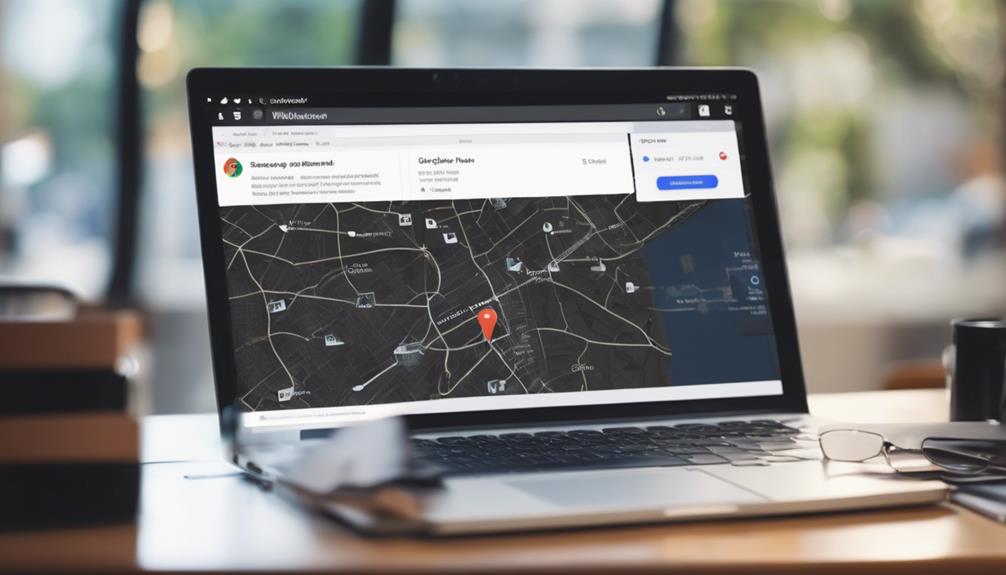
When entering location details for your Google My Business profile, accurately specifying whether customers can visit your physical address is crucial for enhancing visibility and engagement. Clearly indicating if your business is open to visits helps potential customers understand how they can interact with your services or products.
For service area businesses, defining the coverage area ensures that you target the right audience effectively. Accuracy in entering NAP information (Name, Address, Phone) and selecting the correct primary business category are essential steps that influence your local search rankings.
Consistent details across all platforms are crucial for local SEO success. By providing precise and consistent location details on Google My Business, you increase your chances of appearing in relevant local searches and attracting more customers to your business.
Make sure to pay attention to these details to improve your online visibility and connect with your target audience effectively.
Providing Contact Information
When providing contact information for your Google My Business listing, accuracy is key.
Ensure your business name, address, and phone number are correct to optimize for local searches.
Consistent and reliable contact details help establish trust with potential customers.
Address Verification Process
For successful address verification in Google My Business, ensure your contact information is accurate and consistent across all platforms. Maintain NAP (Name, Address, Phone) consistency to boost local search rankings.
Mention if customers can visit your physical address to increase visibility in local searches. Setting a clear opening date showcases your business uniqueness and fosters trust with potential customers.
Take advantage of Google My Business attributes to offer additional details for better user engagement. By aligning your business name, address, and phone number, you establish credibility and make it easier for customers to find and connect with you.
Make the most of these strategies to enhance your online presence and attract more customers effectively.
Phone Number Accuracy
To ensure seamless communication with your customers, it's crucial to maintain an accurate and up-to-date phone number on your Google My Business profile. Providing the correct phone number is essential for customers to easily contact your business for inquiries or bookings.
An inaccurate phone number can result in missed opportunities and leave customers frustrated when trying to reach you. By having a clear and correct phone number listed, you increase trust and reliability with potential customers searching online.
Remember to regularly check and update your phone number on Google My Business to ensure effective communication with your audience. Keeping this information current is key to building strong connections with your customer base.
Email Response Time
Improving your email response time starts with ensuring accurate and visible contact information on your Google My Business profile. Here's how you can enhance your email communication:
- Include Email Addresses: Adding email addresses to your profile can lead to faster customer inquiries.
- Visible Contact Details: Studies show that businesses with clear email contact information receive quicker responses.
- Verification Matters: Verified businesses with accurate contact details tend to have better communication with customers.
Verifying Your Business
When verifying your business on Google My Business, authenticity is ensured through various methods like video, postcard, phone, or email. Video verification stands out as a common and reliable method to confirm ownership, adding a personal touch to the process.
This verification step is vital for your business to show up in Google Search results, preventing spam and enhancing user experience. By going through the verification process, you establish credibility and trust with potential customers, showcasing your legitimacy on Google platforms.
Whether you opt for video, postcard, phone, or email verification, each method plays a crucial role in ensuring the accuracy of the information you provide. Embracing these verification steps not only boosts your online presence but also solidifies your place in the digital market, helping you connect with a broader audience seeking your products or services.
Optimizing Your Profile

Optimize your Google My Business profile to enhance visibility and engagement for your business. Here are three essential steps to make the most out of your Google Business Profile:
- Utilize Special Attributes: Highlight unique features of your business, such as free Wi-Fi, outdoor seating, or wheelchair accessibility, to stand out from competitors and attract potential customers.
- Incorporate Relevant Keywords: Boost your search visibility and ranking by including relevant keywords in your business description, posts, and updates. This will help potential customers find your business more easily.
- Update Business Hours and Encourage Reviews: Regularly update your business hours, description, and photos to ensure accuracy and customer satisfaction. Additionally, encourage customers to leave reviews and make sure to respond to them promptly to build trust and credibility with your audience. These steps will increase visibility, engage with customers, and ultimately help your business thrive online.
Managing Google My Business With Hootsuite
Enhance your Google My Business management efficiency by utilizing Hootsuite's integrated platform for seamless social media and profile handling. With Hootsuite, you can manage your Google My Business profile alongside other social media accounts all in one convenient dashboard.
Easily schedule posts, respond to reviews, and monitor insights specific to your Google My Business account. The collaboration features offered by Hootsuite enable multiple team members to efficiently work on tasks related to your Google My Business profile.
Track and analyze the performance of your Google My Business account to optimize your online visibility and reach. By leveraging Hootsuite's integration with Google My Business, you streamline your social media management efforts, ensuring a cohesive online presence that resonates with your audience.
Boost your online visibility and engagement by managing your Google My Business profile effectively through Hootsuite.
Frequently Asked Questions About Google My Business

To better understand Google My Business and its functionalities, let's address some common questions that users often have about this platform.
- Do I need a physical address to create a Google Business Profile?
No, Google My Business doesn't require a physical address for eligibility, making it accessible to various types of businesses, including home-based ones.
- How can I set my service areas on Google My Business?
You can easily define your service areas to target specific locations where you operate, enhancing your visibility in relevant areas.
- Why is it important to add my phone number to Google My Business?
Including your phone number not only makes it easier for customers to contact you but also improves your local SEO and credibility.
Frequently Asked Questions
What Is Needed to Set up Google My Business?
To set up Google My Business, you need a Google Account. It's crucial for managing business listings accurately. Make sure to enter your business details for verification, choose the right category, and maintain NAP consistency for better local rankings.
How Do I Get Approved for Google Business?
To get approved for Google Business, claim and verify your listing. Choose verification method: postcard, phone, email, or video. Postcard is common for new profiles. Verification ensures authenticity and search visibility. Don't skip this step!
How Long Does It Take to Get Approved for Google My Business?
Getting approved for Google My Business can vary, typically taking 1-2 weeks post-verification. Response time to verification requests impacts approval speed. Video verification is quicker. Timely replies expedite the process.
What Are the Guidelines for Google My Business?
To optimize your Google My Business, follow guidelines for verification, local SEO, postings, photos, and NAP consistency. Engage with reviews promptly for customer satisfaction and use insights to enhance performance. Aligning with guidelines boosts visibility.
Conclusion
Boost your business with Google My Business by following these simple steps. By setting up and optimizing your profile, you can increase visibility and attract more customers.
Remember to regularly update your information and engage with reviews to build trust. Stay on top of your online presence with Hootsuite for efficient management.
Take control of your business's success today!